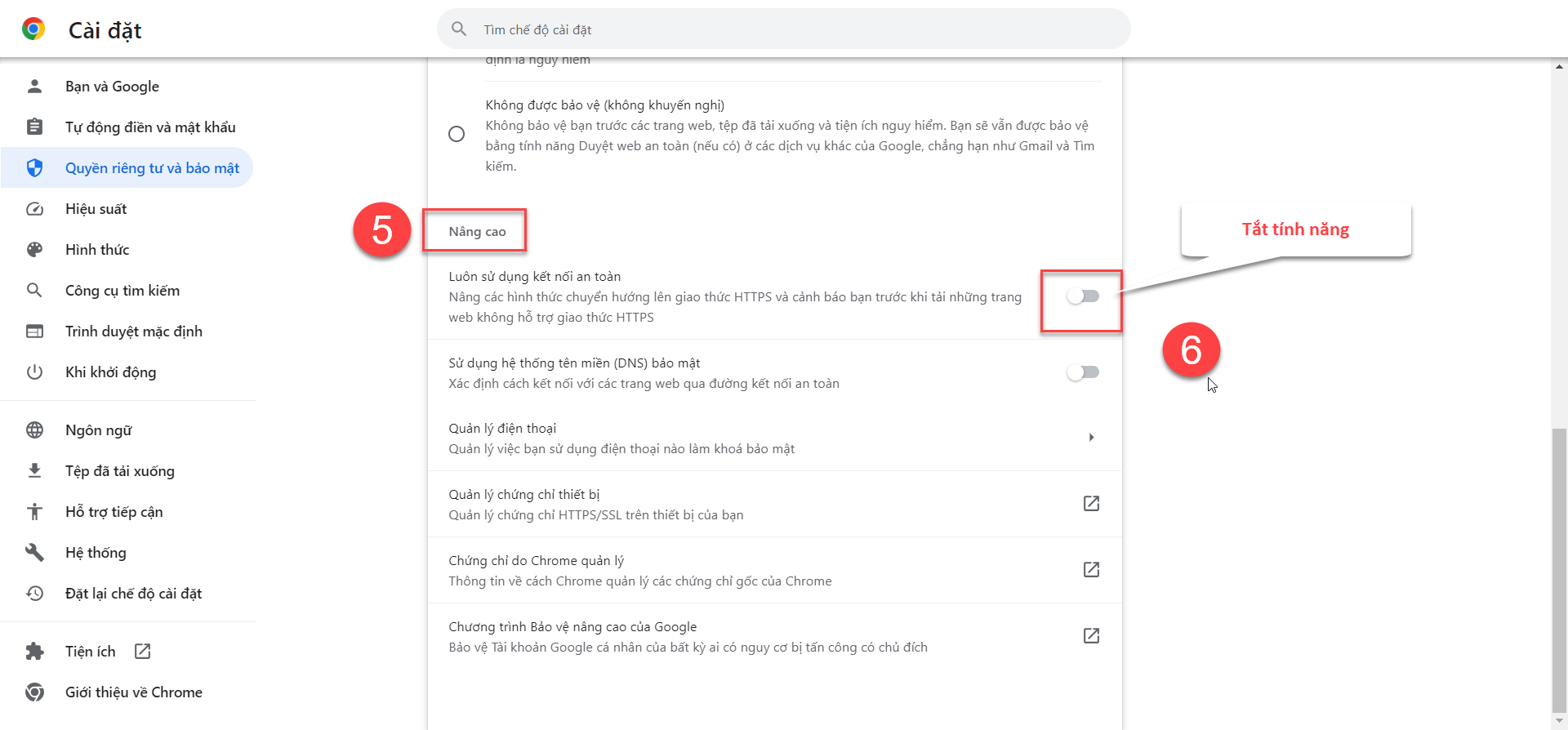September 13, 2025
In case your laptop does not have Microsoft Edge browser, please download and install it as soon as the Internet is available. To temporarily fix this, please continue using Google Chrome/Coc Coc and please follow the instructions below:
Step 1:
Select the three dots on the top right of the screen > Select “Settings”
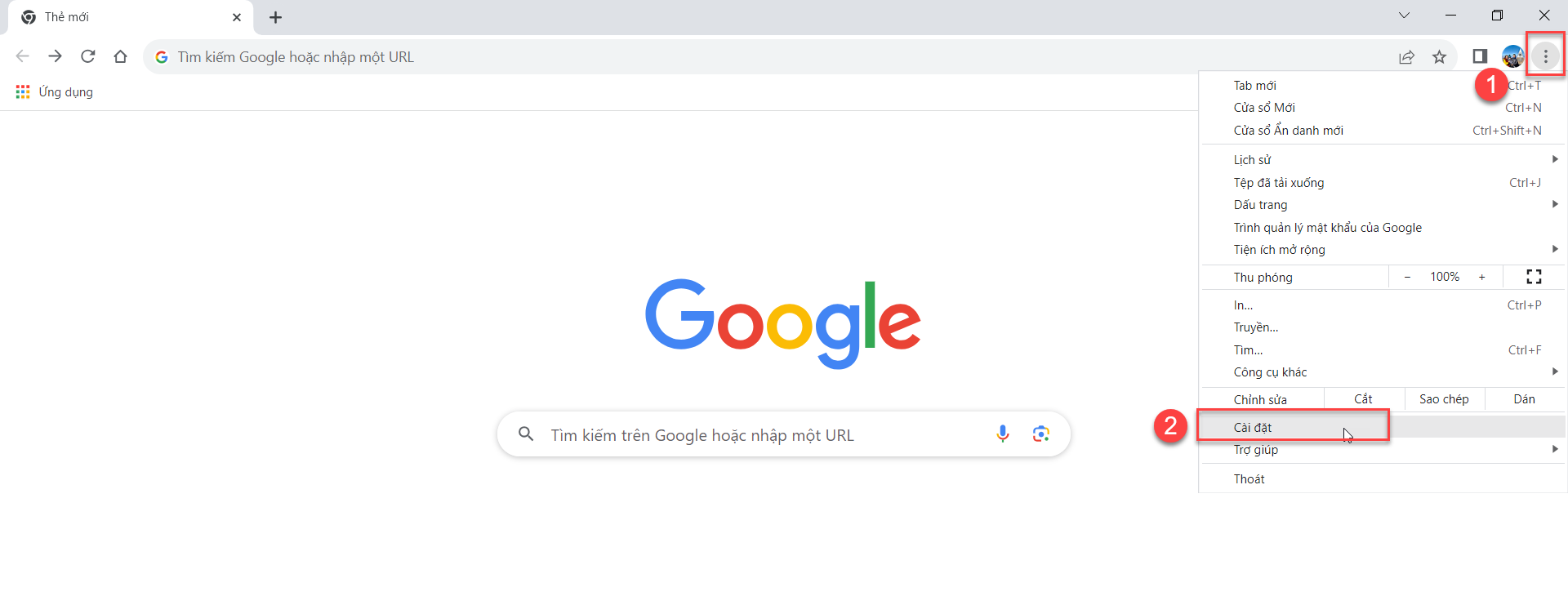
Step 2:
Select “Privacy and Security” > Select “Security”
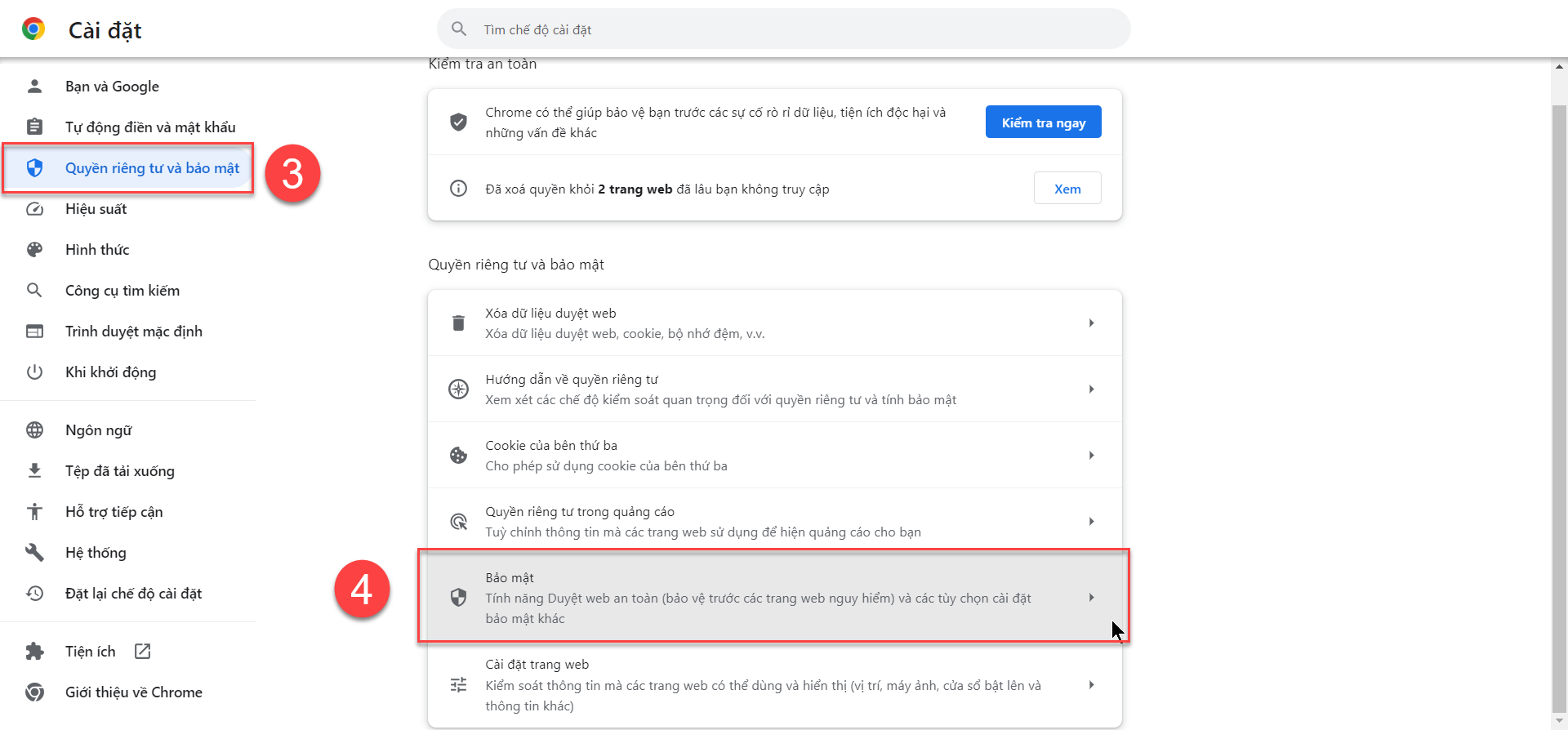
Step 3:
In the security interface, under “Advanced” > Turn off the feature of always using secure connections